Commonly viewed as Graphisoft's answer to SketchUp, the Morph Tool is a fairly new addition to ArchiCAD that can be used to create freeform elements. It is also a powerful early design tool for massing studies and for creating custom objects. Morph Tool users can mold their ideas for unique designs and complex forms via a combination of drawing and modeling techniques. Once the design is created, the Morph can be saved as an object. This tutorial shows how it works and how it can be used to create a custom shape in ArchiCAD.
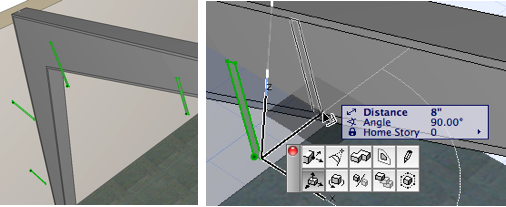
Thomas M. Simmons, the founder of ARCHVISTA, Inc. and LearnVirtual, has spoken at major industry events including AEC Systems, Ecobuild, AIACC Desert Practice Conference, and the AIACC Monterey Design Conference. He has authored several books on Building Information Modeling, ArchiCAD and architectural technology. He was formerly the Director of Technology with the award winning firm of EHDD Architects, San Francisco, and has earned a Masters of Architecture from UC Berkeley. He can be reached at tsimmons@archvista.com.
This article is available for purchase. To do so, please click on the button below. It will take you to a Sellfy page where you can complete the payment using Paypal, either with a Paypal account or with a credit or debit card. Once the payment has been completed, you can download the article.
Copyright © 2003-2025 AECbytes. All rights reserved.
